Reviews on Facebook and Yelp!
Google allows reviews on your Google My Business (GMB) and trusted AutoVitals reviews on Google Search. In addition, social media sites such as Facebook and Yelp are important review targets.
Just go to MyShop->Search and Educate settings and configure how AutoVitals will distribute the reviews (see image below)
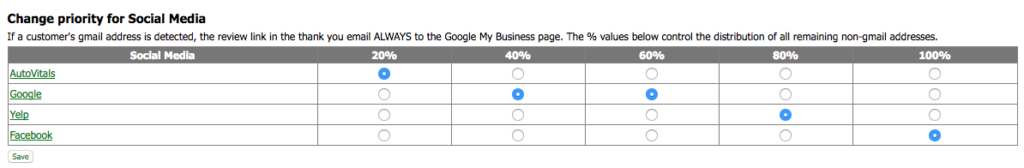
First of all, Gmail addresses are detected automatically and their owners are asked to leave a review on the Google My Business site, no matter what the distribution configuration says. The remaining email addresses are split up into 20% buckets, and you can configure which 20% bucket goes to what social media site.
For example, the image above shows that the first 20% collects AutoVitals reviews, the next 40% goes to the GMB, the next 20% to Yelp, and the last 20% to Facebook.
In addition, you could set one target to 100% so the focus is on that selected social media site. The AutoVitals software will reset any 100% configuration back to the default after 4 weeks. The default is 40% AutoVitals. 20% Google, 20% Yelp, and 20% Facebook.
In addition, there are ratings. Ratings are only selecting stars and no other feedback is given. Ratings are good when trying to collect as many 5-star ‘clicks’ as possible. You can set ratings-only settings in MyShop: Customer communication
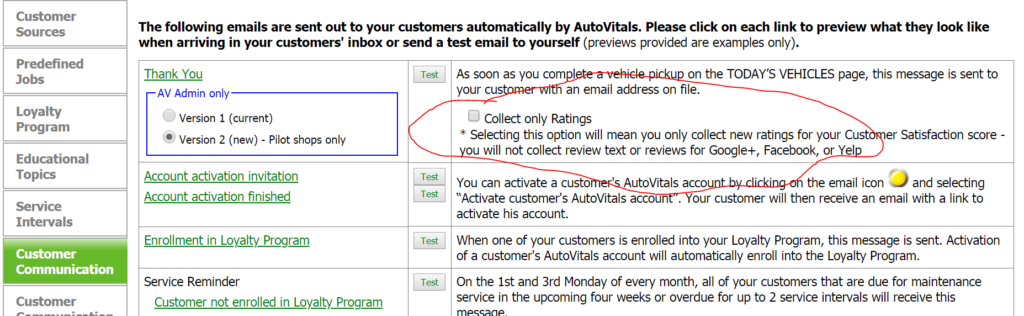
The default is OFF. Use this option with care. It disables the collection of reviews for any configured target directory and should only be used if the number of overall feedback from customers is very low. It should not be used to collect ratings for more than 4-6 weeks.