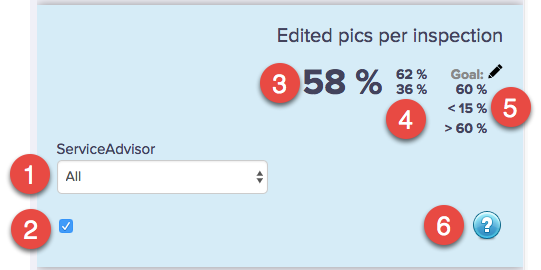Not Sure How To Use the Business Control Panel?
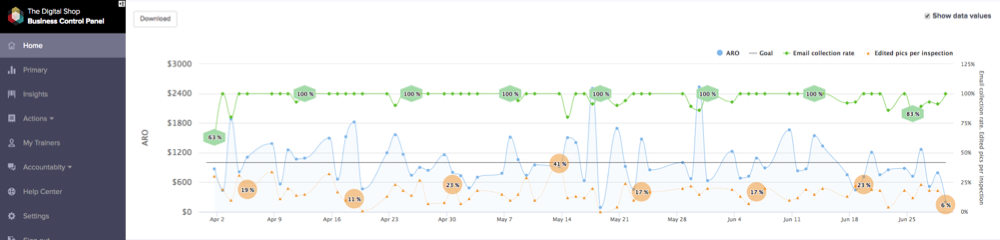
Q: How do I get the companion shop activated in order to be able to compare my KPIs with a shop similar to mine?
A: Look for a![]() button and submit a request to add that shop. Make sure the owner of that shop gave permission to share their data.
button and submit a request to add that shop. Make sure the owner of that shop gave permission to share their data.
Q: How do I select more than one influential KPI?
A: When you click on any of the influential KPIs on the Insights page, a checkbox appears, which allows you to select this influential KPI to stick. At the current time up to two influential KPIs can be selected.
Q: How do I interpret the numbers on the influential KPI Field
A: When you click on any of the influential KPIs on the Insights page, several types of numbers and icons appear
- The ability to select all or any service advisors and/or technician
- Activate the influential KPI
- The average KPI value for the selected time window
- The average KPI value for the first 5 (top) and last 5 (bottom) data points in the selected time window
- the goal value and the lower (top) and higher (bottom) threshold for compliance monitoring
- the ability to request help and report a problem